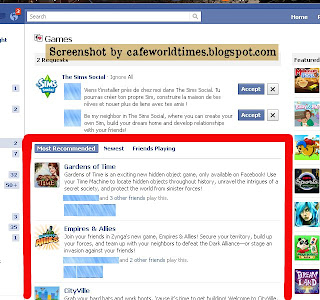Today I went to my "Game Requests" on Facebook to answer some wall feed posts, only to find that there is no longer a "Game Stories" section. Instead, there is this.. Most Recommended, Newest, and Friends Playing. I clicked on Newest and Friends Playing, and all three sections looked like this first one pictured below. No game stories to be found. I have however, found another way to access the wall feeds. It's a very roundabout backwards way to do it, but it works. Sadly, I think lots of people will think it's too much work, and people's wall feeds will go unclicked... Frustrations abound. Seriously, Facebook, making it harder for gamers who use this site for gaming only?
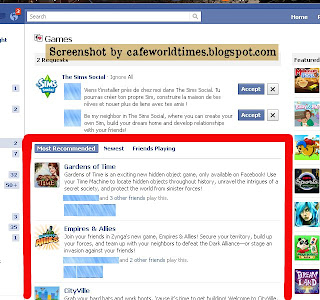
Here's the roundabout backward way to get to your Game Stories. First, go to your "Home" page. Click the "Most Recent" and click "Games." As a side note, I have lists for my friends who play certain games. That doesn't work to click on the lists unless you want to see all of their other posts as well, like who they've added as a friend, their photos, and status updates. Also, I wouldn't recommend clicking on the lists as a way of sorting because it shows inactive friends on those lists as well, who haven't posted a game story in months.
All right, after you click "Games," all the games that your friends play will show up. There is no easy sort button. Fail, Facebook. In this example, I've got Cityville, Treasure Madness, and Farmville. Going through and clicking all wall posts for all games for all friends at the same time would take me hours, and I'm not going to be inclined to do that. Luckily, I've found a solution.
Hover over the right hand side of one of the game stories you aren't going to click on right now. I'm going to say, the Farmville one. Click the "x" box that shows up, and a little thing will pop up with three options: Hide this Post, Hide all posts from "friend," Hide all posts from "Game Name." Click "Hide all Posts from Game Name." This
temporarily removes posts so you can sort. Continue hiding as many game apps as you need until only what you want to see shows up. I was a little scared of "hiding" things because Facebook made it sound like this couldn't be reversed. However, I've tested it, and it can. Hopefully they don't make it irreversible.
Something to note, don't click the "x" box next to posts that you have posted, or you might accidentally remove the app. Click on any boxes next to your friends' posts.
Ok. I have now hidden everything except Cafe World. The picture below shows that this does work.
When you need the games you have hidden to show up again, scroll down to the bottom of the page. Once Facebook stops loading more posts, click the link on the right hand bottom side that says "Edit Options." A box will pop up showing you the games you have hidden. Click the "x" box next to each game you want to reappear. Click Save, and the stories will load in your news feed.
I'm going to do this example with Cityville, so the bottom picture should now have Cityville and Cafe World stories show up.
--------------------------------------------------------------
Compiled by http://cafeworldtimes.blogspot.com