The Basics
Cafe World has a Catering Business built into all cafes. After completing the Cooking Academy goal "Spice it Up," players will unlock the catering truck, which they will then need to build. After building the catering truck, players can access catering orders. Most orders have a 3 day time limit, although a few have 4, 5, and 7 day time limits. Time limits need to be met to get 3 Star rewards, which are the largest rewards. 3 Star rewards usually include a recipe or decoration reward in addition to points and coins. A player can redo any catering order as many times as they want.
Building the Catering Truck
When players start building the catering truck, they will need to ask their friends for parts. Initially the required parts were 12 Friendly Advice, 16 Recommendations, and 12 VIP Clients. Over time, the number of required parts were lowered.
Image of catering truck from http://cafeworld.wikia.com
How to Cater Successfully
Catering was designed to be the most social part of Cafe World. This is because players will need to have at least one friend helping them cook the food required. Catering orders usually involve serving food to counters hundreds of times. Careful planning between friends will ensure success. Some orders are easier and can be done solo, but the majority of them will require a crew. There are also items requests built into catering orders. Asking a friend to join your crew counts as your one request to them for the day, so plan accordingly if you also plan to ask the same friend for an item that same day.- Precooking - This strategy can come in handy and will help you immensely when you cater. Prepare the food that has either the longest cooking time or the largest quantity before you start the catering order. Preparing the food will not make it count towards the order; only serving to counters will. When your food is ready to be served, start the catering order and then serve your food. This will save you lots of time as the timer does not start until you push the "Start Order" button.
- Requesting Items - Ask your friends right away for items. Make sure you don't wait till too much time has passed after you start your order. You might not have enough time to ask and your friends might not have enough time to respond.
Reward Levels
There are 3 layers of reward levels in catering. They are 3 star, 2 star, and 1 star. All rewards award Catering Points, Cafe Points, and Cafe Coins. Only 3 star rewards award a recipe or decoration.Catering Points
These are points you get when you complete an order. There are several orders already in the truck after it's been built. You will need a certain amount of Catering Points to unlock orders as you progress. The number of Catering Points you have is in the top right hand side of your truck when you click on the catering truck icon on the left hand side of your screen.My Orders
Here's what the truck looks like when you open it. Orders you haven't done yet will have the button "Start Order" under them. Orders you have completed will show you how many times you have attempted it, the last reward level you received, and a "Redo" button.
Clicking "Redo" on this first screen will not actually activate the order again. Instead it opens up this page, which shows you the reward you received the last time you completed the order. Clicking "Redo Order" in this page will activate the order.
Here's what shows up when you click on "Start Order" on the first page for an order you haven't done yet. Clicking the "Get Started" button on this page will start the order. To see the required items to cook, click on the "x" button on the first sheet. The sheet behind it will show you the dishes and rewards you can receive as well as how many days you have to complete it. Clicking the "Start Order" button on the bottom of the second sheet will activate the order.
Help Friends
The "Help Friends" tab in your catering truck is where you can see what your friends have been working on. Clicking the "View Order" button will show you the dishes they still need. The percentage on the side shows how much of the order they've completed so far.
As you're viewing your friends order, there is a button called "Help Friend." This will place you on their crew and then any dish you cook towards their order will help them. The order will also disappear from the "Current Orders" of the Help Friends tab, and reappear in the "You're Helping With" portion of the Help Friends tab. If it doesn't do this right away, refresh your game and check again. Always make sure you are actually going to help your friend cook if you click "Help Friend."
The "You're Helping With" shows what orders you are currently cooking towards.
-------------------------------------------------------------------------------------
Compiled by http://cafeworldtimes.blogspot.com





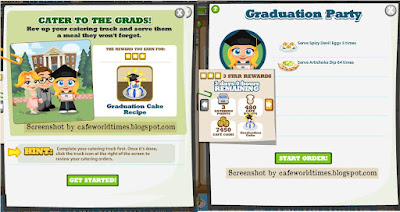



No comments:
Post a Comment